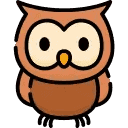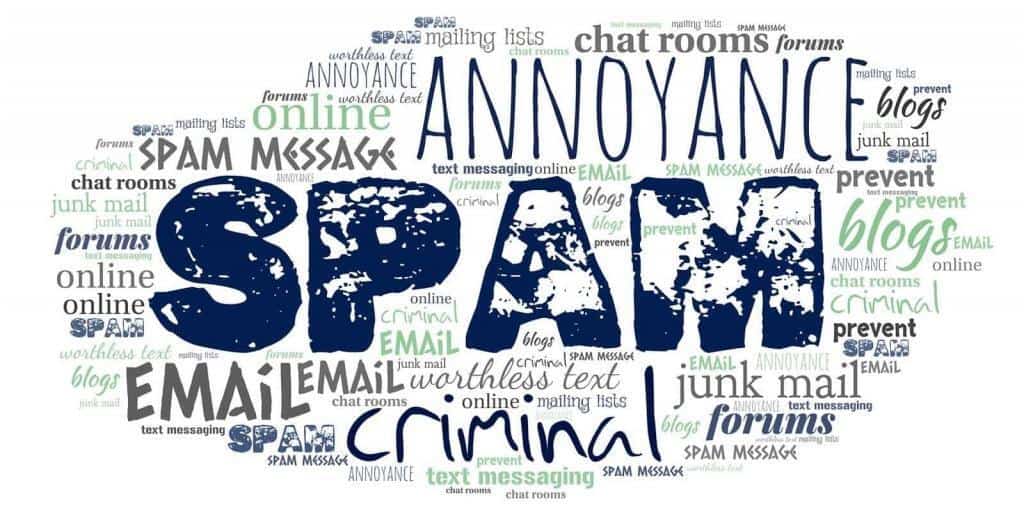
Email is a pain; I get it. But it doesn’t have to be. It’s pretty easy to reclaim your inbox and then keep it that way*. Let me show you how.
*Especially if you use Gmail.
Step 1 to Reclaim Your Inbox: Start With What You Know
Let’s get the most manageable emails out of the way. How do we do this? Start with what we know. Think about the people and organizations who email you the most. If it helps, write them down. If you’re drawing a blank, think about your close friends, your work, your kid(s)’ school(s), etc. Got your list? Okay, onto the next step.
Step 2 to Reclaim Your Inbox: Automate with Filters
Open up your email. I use Gmail, so I’m going to show you how to do this with their interface.
Let’s presort the emails from senders we know at the moment they arrive. I receive a lot of emails from Orchard Ridge email addresses. So let’s create a filter that takes any email that comes from an @orns.org email address and move it out of the inbox and then label it as Orchard Ridge (more on labels in a bit).
Notice how I didn’t try and create a filter rule for director@orns.org and another for marketing-rep@orns.org? By creating one that encompasses everyone with an @orns.org email, it will catch all future (and already received) ORNS emails and organize them appropriately.
NOTE: Don’t auto-archive emails for known senders whose messages are time-sensitive.
Step 3 to Reclaim Your Inbox: Assign Emails To Labels
One of the biggest challenges of organizing your email is to ditch the traditional inbox modality. Don’t think of your email as only having one inbox. Because it doesn’t need to be that way. With filters presorting your email before you see it, you can have as many as you want. How? By using labels.
Think of a label as a unique inbox that is just waiting for us to assign it email. Remember what I said at the beginning? Step 1: Start with what we know. Well, we know who routinely sends us an email. You just created a list of these known senders. So let’s create a label for each of these emails. Create one for each of your close friends, your kid’s school, etc. and then start assigning emails them.
NOTE: Keep your sidebar clean by hiding lesser important labels. Set them so they only appear when they contain a new message.
Step 4 to Reclaim Your Inbox: Create Filters And Labels For The Services You Use The Most
I have filters and labels for emails from UW Credit Union, Amazon, American Family, and UW Health. Because I don’t want to miss these emails, I make sure they are filtered and sorted before they reach my inbox. This way, if I get a credit card bill from Amazon or my son’s doctor writes back via MyChart, I’ll see the email right away. More importantly, it reduces the clutter in my inbox.
Step 5 to Reclaim Your Inbox: Filter Potential Spam Before It Hits Your Inbox
All of this is great, but what about all the unsolicited emails you receive??
Well, here’s a trick for you. Almost all the spammy marketing emails from companies have the word “unsubscribe” somewhere in the body of their email. Others use the phrase “click here.”
Create a filter for these two phrases and you will catch 99% of the unwanted emails before they get to your inbox. Auto-archive these messages and assign them to a “Potential Spam” label. Now all you need to do is check/scan this folder periodically and you’re all set.
So What Is Our Ultimate Goal?
Two things:
- Reduce notification fatigue.
- Remove clutter from our inbox so it’s easier to see emails we can’t presort.
If we can get to the point that when we receive an email, we pay attention to it, we’ve won. But the only way we can realistically accomplish this is if these events are rare. This will only happen when we automate the sorting and filtering of your emails as much as possible. So go on and try it. Your empty inbox is waiting.
Before you go, check out some of our previous posts!